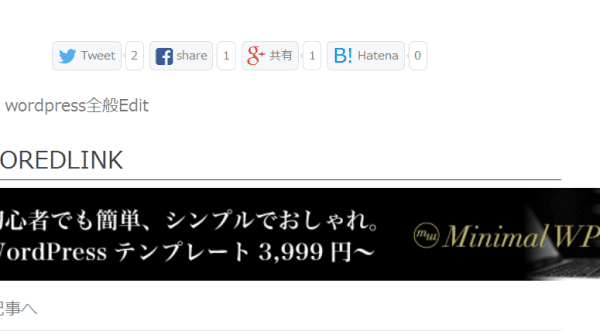別に書かなくても良いと思ったのですが、もし過去のものを参考にされて文句言われるのも嫌なので、現在の仕様を書いておきます。
広告
非同期型ソーシャルボタン
いきなりコードです。
<ul>
<li>
<a href="javascript:void(0);" class="twitter" rel="nofollow" onclick="window.open('//twitter.com/intent/tweet?url=<?php the_permalink(); ?>&text=<?php the_title(); ?>', '_blank', 'width=640,height=480,top=' + (screen.height-640)/2 + ',left=' + (screen.width-480)/2); return false;">
<span class="socialbox"><i class="fa fa-twitter"></i> Tweet</span>
<span class="scount">
</span></a>
</li>
<li>
<a href="javascript:void(0);" class="facebook" rel="nofollow" onclick="window.open('//www.facebook.com/plugins/like.php?href=<?php the_permalink(); ?>', '_blank', 'width=450,height=250,top=' + (screen.height-450)/2 + ',left=' + (screen.width-250)/2); return false;">
<span class="socialbox"><i class="fa fa-facebook-square"></i> いいね</span>
<span class="scount">
</span></a>
</li>
<li>
<a href="javascript:void(0);" class="googleplus" rel="nofollow" onclick="window.open('//plus.google.com/share?url=<?php the_permalink(); ?>', '_blank', 'width=640,height=480,top=' + (screen.height-640)/2 + ',left=' + (screen.width-480)/2); return false;">
<span class="socialbox"><i class="fa fa-google-plus"></i> 共有</span>
<span class="scount">
</span></a>
</li>
<li>
<a href="javascript:void(0);" class="hatena" rel="nofollow" onclick="window.open('//b.hatena.ne.jp/add?mode=confirm&url=<?php the_permalink(); ?>', '_blank', 'width=640,height=480,top=' + (screen.height-640)/2 + ',left=' + (screen.width-480)/2); return false;">
<span class="socialbox"><span class="hatenab">B!</span> Hatena</span>
<span class="scount">
</span></a>
</li>
</ul>
まずはボタンとカウンターのphp。
↑コードだと要Font Awesomeです。
次はjs
<script type="text/javascript">
jQuery(function(t){t.ajax({url:"https://graph.facebook.com/?id=<?php echo $snurl; ?>",timeout:4e3,dataType:"jsonp",success:function(o){t(".facebook .scount").text(o.shares||0)},error:function(){t(".facebook .scount").text("0")}}),t.ajax({url:"<?php echo $jsurl; ?>/sns/twcunt.php",timeout:4e3,data:{url:"<?php echo $snurl; ?>"},success:function(o){t(".twitter .scount").text(o)},error:function(){t(".twitter .scount").text("0")}}),t.ajax({url:"<?php echo $jsurl; ?>/sns/htcunt.php",timeout:4e3,data:{url:"<?php echo $snurl; ?>"},success:function(o){t(".hatena .scount").html(o)},error:function(){t(".hatena .scount").text("0")}}),t.ajax({url:"<?php echo $jsurl; ?>/sns/gcunt.php",timeout:4e3,cache:!1,data:{url:"<?php echo $snurl; ?>"},success:function(o){t(".googleplus .scount").text(o)},error:function(){t(".googleplus .scount").text("0")}})});
</script>
申し訳ないですが、minファイルにしてしまったので分かり難いですが、こんな感じです。これをフッター下にセット。変数を使っているのでコピペでは使えません。変数の部分はパーマリンクとテーマディレクトリのURLです。
sslに対応するように、テーマ内のphpで処理をかけます。
そして、処理させるphp
<?php
$url = $_GET['url'];
$json = @file_get_contents('http://urls.api.twitter.com/1/urls/count.json?url='.rawurlencode($url));
$array = json_decode($json,true);
echo $array['count'];
?>
↑ツイッターです。
<?php
$url = $_GET['url'];
$count = @file_get_contents('http://api.b.st-hatena.com/entry.count?url='.rawurlencode($url));
if(!isset($count) || !$count){
$count = 0;
}
echo $count;
?>
↑ハテブ
<?php
$url = $_GET['url'];
$sgoogle = @file_get_contents( 'https://apis.google.com/_/+1/fastbutton?url=' . urlencode( $url ) );
preg_match( '/[2,([0-9.]+),[/', $sgoogle, $gcount );
echo $gcount[1];
?>
↑ググタス
それぞれphpを用意します。
まとめたい場合はfile_getよりcurl_multiを使ったほうが速いです。
こんな感じです。
おすすめのコンテンツ
広告